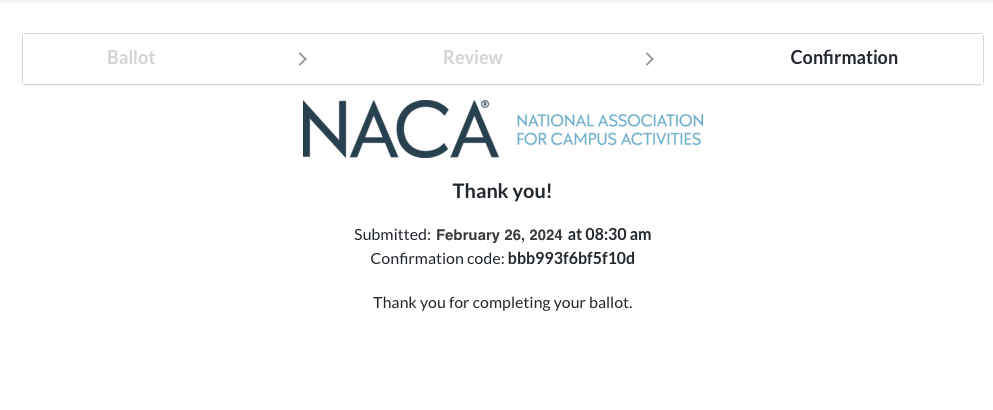Board of Directors Election
NACA Now 2025 & Board of Directors Candidates Presentations
We hope to see you at NACA Live on Monday, Feb. 17 at 9:00 a.m. ET for NACA Now, our annual business meeting, and hear from the Board of Directors Candidates. If you are unable to join in-person, the meeting will be uploaded to the NACA Resource Library for you to review. We encourage you to review the candidates' resumes and bios below prior to attending NACA Now.
Candidates will present on the following prompt: Higher education is facing challenges on multiple fronts - waning public trust, the impending enrollment cliff, and questions regarding the value of a college education to name a few. Each of these issues affects NACA members, and ultimately, the association itself. How should NACA respond to these issues in support of its members?
2025 Candidates
- Vincent Bowhay, Ed.D., Highland Community College (KS)
- Jarrick Brown, University of Colorado at Denver
- Cateatra Mallard, Florida A&M University
- Jackie Weber, Saint Louis University (MO)
Click on each candidate below to learn more:
Voting FAQs
Who can vote?
Only the primary contact of a school member institution may vote for board of directors candidates.
How do I vote?
NACA will use the ElectionBuddy platform to conduct the Board of Directors election. See the directions listed out after this FAQs section.
Each member institution's primary contact will receive an email notice to access the ballot around Noon ET on Feb. 17, 2025.
The voting process is simple - click the unique access link, make your choice, verify your choice, and submit your ballot.
You do not need an ElectionBuddy account to vote.
When is voting?
Voting is open for a 7-day period.
Voting opens after NACA Now, the annual business meeting, held during NACA Live each year.
For 2025, the voting period will be:
- Opens: Monday, Feb. 17 at 12:00 p.m. ET
- Closes: Monday, Feb. 24 at 12:00 p.m. ET
What if I'm not a primary contact?
If you are not your institution's primary contact, we encourage you to connect with your institution's primary contact to discuss the candidates and share your thoughts on how your institution should vote.
Who's our primary contact?
If you are unsure of who your institution’s primary contact is, please contact [email protected].
What if our primary contact changed recently?
If your primary contact has recently changed, please contact [email protected] to ensure our records are up to date and your new primary contact is able to vote.
For 2025, please update you primary contact information by Monday, Feb. 10 to be able to vote in the 2025 Election.
How many candidates can I vote for?
The number of candidates you may vote for in any given year is dependent on the number of board positions that will be vacant.
For 2025, there are two (2) general board member positions available, so members may vote for 2 candidates.
Voting with ElectionBuddy
School primary contacts will receive an email around Noon ET on February 17, 2025. The email will contain a unique link to access the ElectionBuddy online voting platform. Each link is unique to the individual voter, so please do not forward or reply to the email. Pay attention to the voting deadline and cast your ballot before the end of the election period.
Sample Election Email:
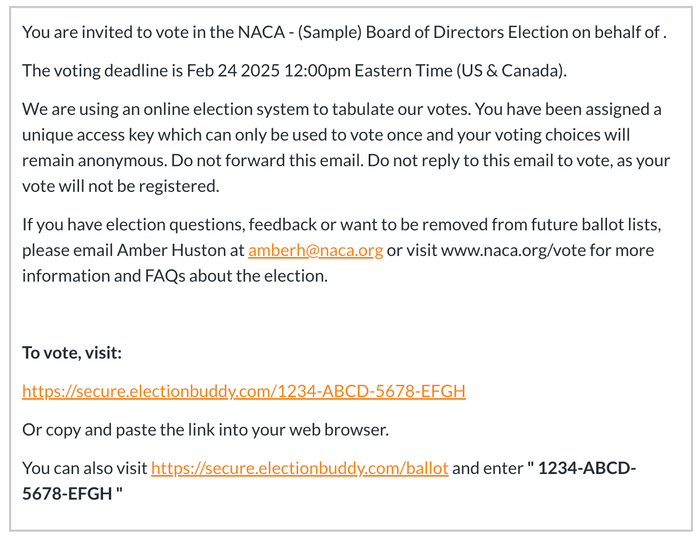
The ballot will list out the candidates in a random order and links to information about each candidate. The maximum number of candidates you can vote for depends on the number of open seats in a given year, so double check the voting instructions for how many candidates you should vote for. Mark your vote(s) in the check box and then click "Continue."
Sample Ballot:

The next step is to review your selections. If you need to make a change, click on the "Edit" button to go back to the ballot. If you are satisfied with your selections, click on "Submit" to cast your ballot. Once you click Submit, you are unable to make any changes.
Sample review ballot:
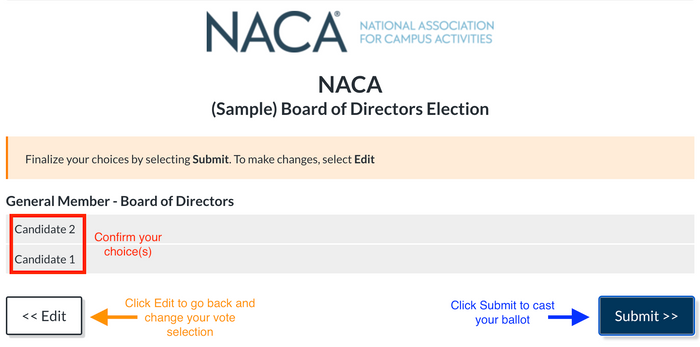
After you hit submit, you will see a confirmation page. You are now done voting!
Sample Confirmation: